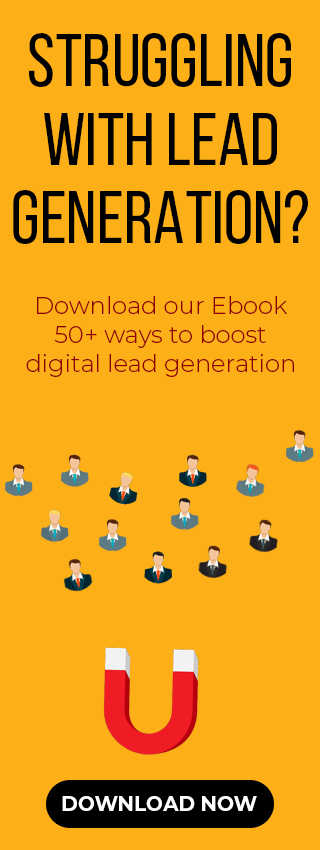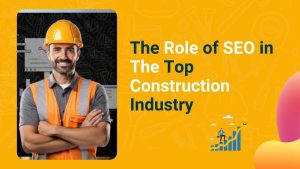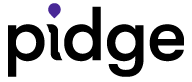Note: We are publishing some of our internal guidelines and processes on our company blog so that we can help others in the business community and workforce to streamline their processes and run tighter, more efficient businesses.
Communication Guidelines at Modifyed Digital
Marketing and Technology is primarily a communications game. The better and faster we are at communicating our work and ideas, the better we will be able to perform as a team.
These are some of the communication guidelines which will keep all of us better organized, streamlined and sane. Please ensure that moving forward, these communication guidelines are followed on a daily basis:
1. Use EMAIL or Project Management Tool – Email is now the most important tool and form of communication that needs to be actively used. It will ensure everyone in the team (including me and gaurav) are informed of all activities so that we can help escalate/intervene as and when required. We are also gradually shifting to Asana for task and project management, so while that happens, please try to learn and use Asana as much as possible.
2. Whatsapp Policy – Don’t use whatsapp for daily project management/client interactions or transactional communication. Only and only use Whatsapp for escalations, reminders and quick check-ins. Whatsapp is simple I understand, but it’s also distracting and confusing for those not involved in that specific task or project.
At a later point I will also go into why Email and a dedicated project management tool is an absolute must
3. Over communicate by default – Since we will be a remote working team for the near future, please over communicate. Keep sharing what you’re doing, what you’re working on, what you are thinking and feeling with your direct managers and teams.
4. Basic Escalation Matrix – I have shared this in the past, sharing it again, please follow this escalation matrix for easy and predictable management of work:
Pick task from Workplan / Asana > Email > Whatsapp > Video / Audio Call > In person meeting
Ideally, you must update your Google sheet work plan with tasks or the project management tool such as Asana with the relevant tasks. If the tasks are not updated, then request your direct manager to first plan and update the workplans so that work is more streamlined.
Start by email. If you get no response, then whatsapp the reminder. If you get no response, then call. If calling gets no response then meet in person. (These days in person meetings are not happening, but keep in mind for the future).
Once we start following this process, then we can move one level higher and move to Google Sheet Comments.
Please adhere to these guidelines to ensure that we can maximise our efficiency as a remote team. This is a dynamic policy and might be subject to evolution as the situation demands.