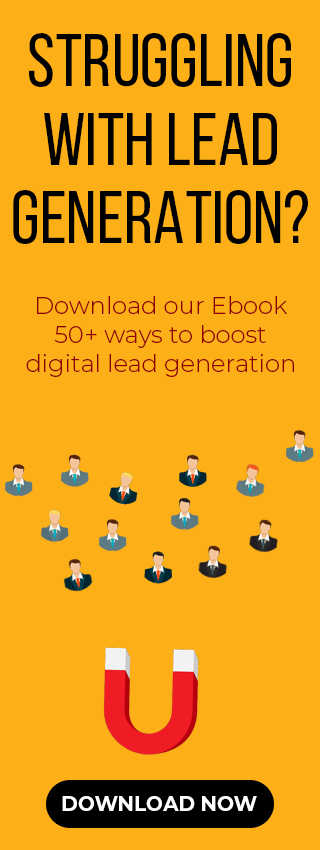It is like a complete health checkup for your website, and it checks everything from technical SEO to content quality. Studies show that 49% of marketers say that organic search has the best payoffs among other marketing methods.
It makes website audit more vital. Its main goal is to find what helps and hurts your website, which enables you to get more traffic and growth.
Free SEO Audit
Here are some free tools that help you check website SEO.
- The Google Analytics tool reports on your website traffic and user behaviour.
- Google Search Console shows how Google sees your website and its performance.
- Screaming Frog scans your website for technical errors like broken links.
- Semrush Site Audit performs a detailed website checkup to find all your problems.
- PageSpeed Insights checks your website loading speed on desktop and mobile devices.
These tools offer a free website seo audit and a strong base to improve your website. Use them to find areas for improvement and attract quality leads.
How to do an SEO Audit Online?
The following steps will help you conduct a successful seo audit for your website. So, make sure to use them to find hidden issues and ways to boost your online presence.
Step 1: Check Your Website Traffic
- Open Google Analytics and click on the Reports panel.
- On the left side, open the Life Cycle Panel and click on “Acquisition”, then “Traffic Acquisition”. Then select “Organic Search” from there.
- Check your website traffic from the last six months and see if there are any sudden drops or times when your website traffic stays the same.
- Define your business goals and check if your performance meets your expectations.
Step 2: Know if your Site is Indexed
- Use the “site:yourdomain.com” command on Google Search and compare results with the Search Console Page Count.
- Here are some reasons why Google may not index your pages:
- Non-index tags tell Google to hide a page.
- Sitemap issues can cause unindexed pages.
- The Robot.txt file issues may block Google from using your site.
Step 3: Fix Duplicate Site Versions
Make sure all your website addresses, like “https://” or “yourwebsite.com”, redirect the audience to one main version. It tells Google your preferred page version for search results. It brings your efforts in one place and prevents your website’s link strength from becoming weak.
Step 4: Mobile-Friendly Test
Use this free mobile friendliness test tool to see if your website runs smoothly on mobile devices. Key issues that affect mobile compatibility include:
- Ensure your words are easy to read without zooming in.
- Make sure your buttons and links are big enough to tap on easily.
- Check if your site adjusts correctly to different screen sizes.
- See if your website loads quickly on different mobile devices.
Step 5: SEO Audit for Site Speed
Use free tools like pagespeed insights to check your website’s speed across devices. Check your core web vitals as it measures how fast and smoothly your pages load for users. Compress images and minify your JavaScript to shrink code to boost site speed.
Step 6: Technical SEO Assessment
Use tools like screaming frog and semrush site audit to check your website for issues. It helps find and fix problems like:
- Fix any broken pages or server issues so your audience can use them.
- Make sure that all your website’s internal links work correctly.
- Check if your website’s sitemap is complete and accurate for your audience.
- Review your robots.txt file to ensure Google can see your website’s key parts.
It will help you fix issues like broken links and bad redirects to help your site rank better.
Step 7: On-Page SEO Checkup
- Use tools like Semrush to find missing or duplicate page titles and descriptions. It’s vital for your website’s appearance in search results.
- Make sure all your headings follow a logical order like a book. Place keywords naturally throughout your content.
- If you find weak titles and descriptions on your website, then make sure to improve them.
Step 8: Content Quality Review
Run an SEO audit to check your website’s content quality. Fix issues like:
- Flag any pages with fewer than two hundred words.
- Identity content that is old or no longer relevant.
You can improve their performance by:
- Combining pages and merging similar content.
- Updating content by refreshing old information.
- Adding more details by expanding your existing content.
Make your content match what users are looking for and include relevant keywords.
Step 9: Website Structure and Internal Links
Check how well your website is organised and if it’s easy to navigate. Make sure it flows smoothly from one part to another. Use clear and descriptive words like learn more about our services instead of vague phrases like click here when linking internally.
Check that no page is buried too deep within your site. A user should be able to reach any page within three clicks from your homepage.
Step 10: Backlink Review and Cleanup
Use tools like semrush backlink audit to review your backlinks. It helps you remove links from harmful or low quality websites that could harm your rankings. Aim to:
- Find and remove harmful or toxic links that could harm your domain authority.
- Balance words used in your anchor text so they look natural to Google.
- Find and fix broken links on your site that point to important websites.
Such an SEO audit improves your link profile and builds better connections with others.
Step 11: Structured Data and Schema Audit
See if your website uses structured data or schema. It is a special code that helps Google better understand your content like whether it’s a recipe or an event.
Use Google’s rich results test to check if your structured data is set up right and can help your website appear with rich snippets in search results. It helps your website stand out in Google searches and leads to better click through rates.
Step 12: User Experience and Site Health
Check your performance using pagespeed insights or Google search console. It helps you see how intuitive your website is for visitors to use. Look at key metrics like:
- Largest Contentful Paint to check how fast your website’s main content loads.
- First Input Delay to see how quickly your site responds when a user first interacts with it.
- Cumulative Layout Shift to review how much your page layout jumps around while loading.
Use real user monitoring to see how your website performs for your visitors. Make quick changes to improve the user experience and boost your online rankings.
Step 13: Competitor SEO Audit
Look at what your rivals are doing on their websites to learn from them. It helps you discover new strategies and find opportunities to outrank them. So, try checking for:
- Which keywords and phrases do they target and are trying to rank for?
- Check their content’s length and layout of their website pages.
- Review their backlink profile to see who links to them and if these links are of good quality.
- Check if they are using schema codes to improve their listings in Google.
Such an SEO audit helps you find ways to outshine your competition by reviewing their rankings. It allows you to see their weak areas, which provides you with an upper hand.
Step 14: Final Report
Below is what will be included in your SEO audit and monthly report.
- The audit Findings section shows your website’s scores for different areas and highlights key problems like broken links or duplicate titles on your website pages.
- Recommendations section in which your action plan is sorted by how much impact it has and how much effort it takes. It helps you know what to do first.
- Timeline and Owners section, which states who is responsible for each task and when it needs to be done.
- Benchmarks and KPIs section, which shows your website’s starting performance and your goals, such as an increase in traffic by 20%.
Post-Audit Action Plan
- It’s now time to put your research into action. Do this, ranking your taks with quick wins and big bets.
- Quick wins are tasks that involve easy changes with significant and fast impact. So do them first.
- Then, aim to complete big bet tasks that include doing larger tasks for long-term benefits.
- Now, plan your follow-up checks. Do them weekly to address urgent problems and monthly for bigger reviews.
- It’s now time to measure your success. Do this by:
- Checking if more people are visiting your website.
- Seeing if your pages rank high in search results for target words.
- Assessing if your pages load faster and offer a smooth experience.
Such an SEO audit allows you to see how your online efforts boost your performance. It helps to understand your ROI and make innovative plans for future enhancements.
Conclusion
SEO audit is a continuous process for a steady online presence. Reviewing things like your website traffic and user experience helps you get a precise action plan to improve your online performance. Use tools like Google analytics and search console to find new opportunities and areas for improvement.
A website audit is beneficial as it helps your website get more views and achieve your business goals. Following our checklist will help your website do well online with high-quality content and backlinks. It ensures your site is healthy and is refined for search engines.
FAQs
Q1. What is the SEO audit?
It is like a website health checkup. It reviews things like technical SEO and content quality to find and fix issues. It helps your website rank higher and get more visitors.
Q2. Which tool is best for SEO audit?
Semrush is a great SEO audit tool. Its site audit feature checks over 140 SEO issues on your website and connects with search console data to give a simple health score.
Q3. How to run a SEO audit?
To run an SEO audit:
- Crawl your site with tools like Semrush or Screaming Frog to find technical issues.
- Verify Google indexing using a site:yourdomain.com search and Search Console.
- Review on-page elements like page titles and content, along with site speed and mobile usability.
- Audit backlinks and user experience.
Q4. What is an SEO content audit?
An SEO content audit is a smart way to check your website’s content. It looks at how good your content is, how well it’s doing, and if it helps you reach your business goals.
Also Read:
SEO Lead Generation Techniques